Steps to finding books in School Library –Example Franklin McKinley
- Go to School District Website : Look for Students/Family section and then look for School Site Library (Destiny)

- Here are links if you cannot read them from graphic: This link gets you to the page on the Franklin McKinley website where you will find the STUDENT and FAMILY tab. From that tab, you will be able to reach tab for SCHOOL SITE LIBRARIES (Destiny).
3. When you click on School Site Libraries (Destiny) you will be on this page: http://206.213.183.109/
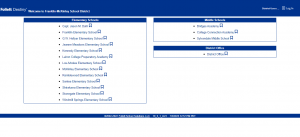
4. Choose one of the schools and then choose CATALOG on the top bar. The search options will then display:
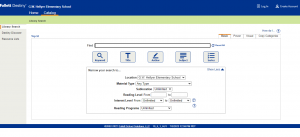
5. Change the school name to Franklin McKinley District.

6. Select to search for BOOK and add the title of the book (like It Feels Good to Be Yourself) and click TITLE. You will see which books display.
NOTE: Since we have been searching the list of books, it appears that FM has removed some books from the search. All three books were originally found via the above described method: Who Are You? Kid’s Guide to Gender Identity, It Feels Good to be Yourself, a book about gender identity and Julian the Mermaid. There are likely OTHER books not in the catalog!!